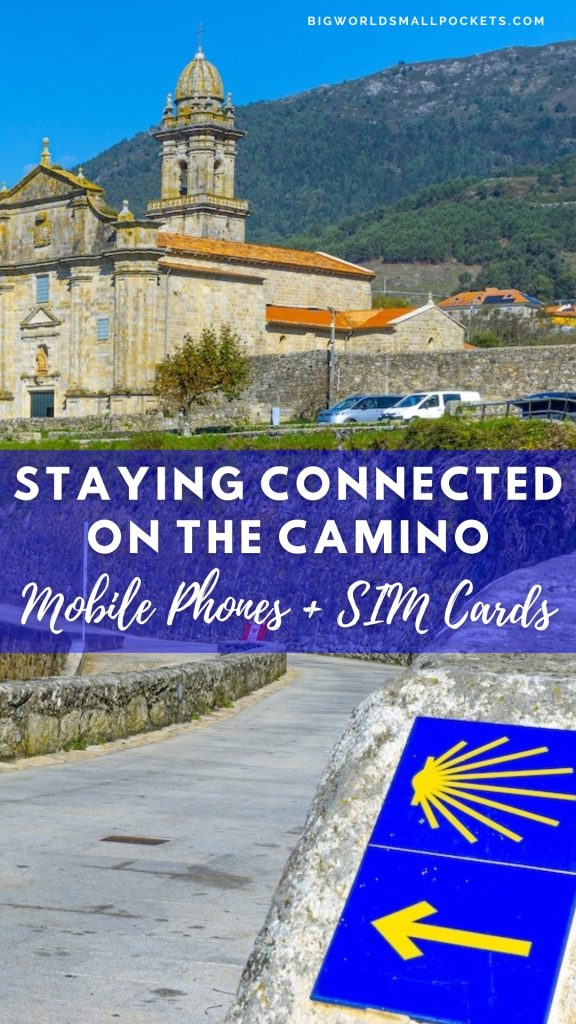A historic pilgrimage, packed with km after km of beautiful scenery and challenging trails, there’s no question the Camino de Santiago can be a positively life-changing trip.
But making sure it’s positive is absolutely paramount.
Having hiked the Camino as a solo female, I certainly know, first-hand, about the personal growth value this ancient trail can bring to walkers, but also about the value of safety enroute too.
Which is why, whether you’re walking solo, or joining a group to experience the Camino de Santiago, staying connected as you navigate unfamiliar paths and countries is crucial — not just for convenience, but also for peace of mind.
I used a mobile phone and eSIM from Sim Local on the Camino de Santiago for a whole range of tools and services, and can certainly attest to the fact that having a reliable connection definitely made the entire trip more enjoyable and easy.
From accessing trail maps, to checking the weather, scoping out accommodation availability, to staying in touch with friends and family, it was so useful, helpful, and reassuring to know I could connect whenever and wherever I needed.
So here’s all you need to know about staying connected on the Camino, including information about signal coverage and public phones / wifi, as well as carrying a personal mobile phone while you hike, and my best tips for roaming plans and SIM cards.
Related Posts
- Hiking the Camino as a Solo Female Traveller
- Complete Camino Packing List
- Finishing the Camino: Santiago Arrival Tips
Signal Coverage on the Camino
There are many different Camino routes.
While they all end in the city of Santiago de Compostela in northern Spain, they begin from as far away as Portugal, France, southern Spain and even Italy.
The good news however is that mobile signal coverage on the Camino is generally reliable across the board.
This is especially true in urban areas, like Porto, Baiona, Pamplona and Burgos, as well as along well-travelled routes like the Camino Francés, Camino Portuguese and Camino Ingles.
However, you may find the signal weaker, or even patchy, in remote areas or mountainous regions, which is why a dependable, strong mobile network is a great option for the Camino.
I highly recommend using an eSIM from Sim Local, as they partner with leading providers in over 150 countries, to deliver the fastest possible internet speeds, so you can browse, search, and text just like you do at home.
It’s the simplest, most cost-effective and reliable way to stay connected on the Camino.
Public Phones and Wifi: Are They Enough?
But what’s the alternative to an eSIM?
In days gone by, public phones were the only way for hiking pilgrims to stay connected with those at home.
But these days they are rarely used, and are often poorly maintained, especially along the more rural Camino routes.
Outdated, public phones are not a practical solution at all to staying connected while on the Camino.
Public wifi is available in some spots, however, it is often slow and inconsistent along the Camino, making it unsuitable for things like navigation or making emergency calls.
While most accommodation options along the Camino will also have private wifi networks; once you leave in the morning, you will then be out of contact until you complete that day’s hike.
Having a good local 4G or 5G connection therefore is invaluable, making safety calls, weather updates, translation issues or even enjoying podcasts or music during your trip, a doddle.
Mobile Phone Options for the Camino
Even if you don’t plan to use a mobile phone a lot while exploring the Camino de Santiago (I largely had mine on airplane mode as I wanted to digital detox), you never know when you might need one in an emergency.
For this reason, I always recommend carrying one with you just in case.
A phone lanyard, like this one, can make carrying your phone as you walk, safe, secure and easy.
To stay connected on the Camino with a mobile phone (or anywhere more remote, for that matter), you then have three main options: international roaming plans, local SIM cards, and eSIMs.
Here’s a breakdown of each…
#1 International Roaming Plans
Using your home SIM card with international roaming enabled is an option, but not always an ideal one.
This is a straightforward choice for staying connected consistently, requiring no extra setup and change of numbers — simply enable roaming on your phone in the settings and you’re usually good to go.
However, international roaming comes at a high price, not ideal if you’re a budget traveller.
Providers usually charge large amounts for data, texts and phones used beyond your plan, meaning prices can easily skyrocket – I’m sure we’ve all heard horror stories about this!
You might also encounter slower speeds or unreliable connection, as your home network prioritises local users over roaming customers.
The best thing to do before you leave home is to check your current phone plan and see if you have any international allowance for your destination country(ies), or whether you have the option to buy add-on roaming bundles that may make things more cost effective and reliable.
Pros:
- Easy to use: You don’t need to swap SIM cards or purchase a new one. Simply enable roaming on your phone and you’ll stay connected.
- Retain your regular phone number: Friends and family can still contact you on your usual number without complications.
Cons:
- Expensive roaming charges: Data, calls, and texts often come with exorbitant fees, which can quickly add up. If you don’t carefully monitor your usage, you might return home to an unwelcome bill for roaming charges.
- Slower connections in remote areas: Roaming connections will often leave you with suboptimal speeds in rural or less-travelled areas of the Camino.
- Research and Hassle: It can be time-consuming to research the details of your current plan and work out the process for add-on roaming bundles without knowing how much data you will use ahead of time.
#2 Local SIM Cards
Using a local SIM card is another way to stay connected while travelling abroad.
This doesn’t require any roaming, so can prove more cost-effective.
By purchasing a local, physical SIM card, you can access the local mobile network in the country you’re travelling through, avoiding hefty international roaming fees charged by your home provider.
Local SIM cards are widely available in almost all European countries, including Spain, France and Portugal, and they often come with competitive prepaid plans tailored for short-term visitors.
This makes them a good option for staying connected on the Camino.
However, a local SIM will not provide the connectivity you need if you’re exploring multiple countries — like crossing from Portugal or France into Spain as many pilgrims do.
Constantly swapping physical SIM cards, or managing multiple plans, can be inconvenient, fiddly and detract from the simplicity of the experience, especially if you drop or lose them!
It can also be stressful and time wasting to try and find a shop where these physical SIMs are sold, and to navigate the process in a foreign language and currency.
Pros:
- Affordable for local data and calls: Excellent rates compared to international roaming, especially if you use a lot of data.
- Widely available in Spain, Portugal and France: Local SIM cards can be found in major cities, airports and even some smaller towns.
- Prepaid Plans: A huge variety of different packages are available. These plans typically range from a few GB of data for casual users to unlimited plans.
Cons:
- Requires physically swapping SIM cards: You’ll need to remove your regular SIM card, which can be inconvenient and might lead to you misplacing it.
- You can’t use your regular phone number while travelling: Calls and messages to your usual number won’t reach you, which can defeat the point of being connected.
- Limited multi-country usability: If your route crosses borders, you may need to buy a new SIM for each country, adding to the hassle and expense.
#3 eSIMs
For ultimate flexibility and ease of use across borders, an eSIM from Sim Local offers a superior alternative to both data roaming and physical local SIM cards.
The most modern and hassle-free solution for staying connected on the Camino, an eSIM is a digital SIM card that doesn’t need to be physically inserted into your device.
Instead, an eSIM allows you to connect to local mobile networks, by browsing a range of available plans online, purchasing one that suits your needs, and then activating it electronically in just a few minutes.
This can all be done without having to find and visit a physical shop, or swap out your existing SIM card.
Especially useful for multi-country trips, like the Camino, many eSIMs offer seamless cross-border connectivity – meaning you may only need one product to cover you across different countries.
Pros:
- Affordable local rates: Avoid roaming fees by connecting directly to local networks.
- User-friendly management: Easily track usage and top-up via an app in minutes.
- Keep your normal phone number: Stay reachable while enjoying local connectivity.
- Instant activation: No need for a physical SIM card— activate and connect in minutes directly through your phone.
- Access to essential apps: Use maps, Whatsapp, translation apps, get news and weather updates and stream podcasts or music, worry-free.
- Transparent costs: No hidden fees or sneaky charges.
Cons:
- Device compatibility: Not all devices are eSIM-compatible. Check your device’s specifications before purchase.
- Learning curve: If you’re new to eSIMs, the process might seem unfamiliar, though the setup is simple, fully-guided and takes just a few minutes.
Why Sim Local is the Perfect Camino Choice
Making sure you have consistent 4G or 5G local coverage with an eSIM means you can unlock a smarter way to stay connected on the Camino, accessing local networks that provide the most reliable coverage.
Highly flexible and convenient, especially if you plan to cross borders, eSIMs remove the need to switch physical SIM cards, or worry about losing service when you enter a new country.
Whether you’re a light user who just needs basic connectivity to check emails or send messages to friends, or a heavy data user like me, who relies on constant internet access for work and uploading to social media, there’s an eSIM option for you!
Sim Local has been around since 2011 and has established itself as a leading and trustworthy eSIM provider.
Based in London and Dublin, they have served travellers for over a decade, offering one of the best speeds in the eSIM market, as they partner with leading local providers in more than 150 countries.
When I was choosing an eSIM for the Camino, it was important that I was able to use it in as many countries as possible, as well as in remote areas and thankfully, with Sim Local, I could get the fastest internet available, getting the same quality connection I’d expect at home, even when hiking along rural trails.
I also liked the easy activation of the Sim Local eSIMs, which meant I could simply purchase online, activate it in minutes, and start using it immediately.
Alternatively, I also had the choice to buy a Sim Local eSIM ahead of time and activate it when my Camino trip began.
Sim Local also offers full support via phone, email, and website chat support, which I found very reassuring, and they have excellent ratings across Tripadvisor, Google, and Trustpilot.
With no hidden costs, Sim Local provides affordable pay-as-you-go plans, which eliminated my fears about high, unexpected roaming charges on the Camino.
Plans vary, but there are options for SMS texts, calls, and unlimited data with more than 10GB daily consumption.
The Sim Local Find My Plan calculator also helped me find my perfect plan in seconds – estimating how much data I would need, so I only needed to pay for that many GB ahead of time.
You can even get your money back if your trip is cancelled or if you change your mind.
The fast 4G/5G connections for reliable service, even in rural areas, meant I could use my Sim Local eSIM for everything I needed on the Camino, which was perfect as a solo female traveller.
This included checking maps for navigation, booking accommodation, using translation apps, and sharing safety location pins with friends and family.
I could also call taxis, stream podcasts, and even check the weather, helping me plan what to wear and pack for the day.
Grab a Sim Local eSIM for your Camino Now!
Get 10% off with my unique discount code: POCKETS10
How to Get Started With Sim Local
Step 1 – Purchase Online or In-Person
Visit Sim Local online to find the perfect eSIM plan for your trip.
Choose from a variety of plans and purchase your eSIM now, ready to activate when you travel.
Prefer to buy in person?
Although I recommend purchasing online, Sim Local also has over 300 sales points in more than 100 airports worldwide.
Step 2 – Activate Instantly
Get connected in minutes with Sim Local’s hassle-free process, which involves a QR code or manual download.
Get the full instructions here.
Step 3 – Stay Connected
Simply start using your plan and enjoy fantastic connectivity.
Sim Local App
The Sim Local app is available on iOS and Android.
It’s the ultimate tool for staying connected on the Camino de Santiago, making it easy to manage your eSIM with ease.
Designed with travellers in mind, the app simplifies every step of the connectivity process, from purchasing and activating your eSIM, to monitoring data usage and topping up on the go.
Choose from plans tailored for single-country, multi-country, or global coverage, and even use the “Find My Plan” calculator to estimate how much data you’ll use.
You can also activate your eSIM, in-app, in just a few taps – perfect for spontaneous travellers like me.
The app also provides real-time data tracking, ensuring you always know how much you’ve used and how much is left, so there are no surprises.
Running low on GB?
You can top up in seconds using the app too!
Device Compatibility
Sim Local eSIMs work with most modern phones, including:
- Apple iPhone XR to iPhone 16 Pro Max and newer models
- Apple iPad Pro 11″ (1st Gen) to iPad (10th Gen) and newer
- Microsoft Surface Duo and Surface Duo 2
- Huawei P40, P40 Pro and Huawei Mate40 Pro
- Samsung Galaxy A54 5G to Samsung Galaxy Note 20 Ultra and newer models
- Google Pixel 2 and above
There are many more compatible devices.
Check the full list of compatible devices here.
A Smarter Way to Connect on the Camino
Using a Sim Local eSIM meant I didn’t have to worry about connectivity once on my Camino trip, which is impressive considering I was in locations where coverage could be weak or nonexistent.
As such, I highly recommend leaving the world of physical SIM cards and high international roaming charges behind, instead enjoying reliable and affordable connectivity as you embark on this trip of a lifetime.
As a solo female traveller, being connected provided great peace of mind when walking the Camino, especially after I’d read articles about female hikers getting into trouble.
Ditch data roaming for good for when you hike the Camino and switch to a local eSIM plan now for connectivity and connection you can trust.
Get 10% off with my unique discount code: POCKETS10
Just enter your details below and I'll email it you - simple!
Information will be sent to the email provided above
SAVE THIS ARTICLE TO PINTEREST!
This article was sponsored by Sim Local but, as always, all views are my own.
This page contains affiliate links meaning Big World Small Pockets may receive a small commission on any purchases at no extra cost to you.