When it comes to great blogging tools my love for Tailwind is clear!
Having doubled my Pinterest referral traffic in only 5 months, this simple, easy and effective tool has been a major contributing factor in growing my blog to new heights.
And now the awesome resource that is Tailwind has dived into the world of Instagram too.
Yes, you can now use Tailwind to schedule, post, analyse and, of course most importantly, grow your account on this crucial social media network.
As this soon as this new Instagram side to Tailwind become available I quickly signed up to the free trial and set about adding this great tool into my social media scheduling routine.
Amazed by the time-saving and easy scheduling features, within days, I paid the full subscription amount to join the PLUS plan.
I’ve now had a bit of time to click around and get to know all the facets of posting on Instagram online with Tailwind and am delighted to share that knowledge with you here now.
So here are the 10 things you need to know about Tailwind for Instagram…
Related Posts
This page contains affiliate links meaning Big World Small Pockets may receive a small commission on any purchases at no extra cost to you.
#1 It Looks Similar to Tailwind for Pinterest
So if you already have experience with Tailwind for Pinterest, then one of the great things about using Tailwind to post on Instagram online is that many features are the same.
The menu looks similar with its options on the left-hand side and the selected tab information displaying on the right.
There’s still the Publish features which include Drafts, Scheduled Posts, Published Posts and Your Schedule.
And there’s still the same grid-like display of forthcoming posts, as well as the drag and drop format, well-loved within Tailwind for Pinterest.
This means if you already use or have experience with Tailwind for Pinterest, you don’t need to spend a lot of time getting to grips with a whole new product, much of the operational information is transferable and easy to use – hoorah!
#2 You Can Gather Images from Multiple Sources
Now you’ve got an idea of how Tailwind for Instagram looks, then the real thing you need to know about posting on Instagram online with this tool is that you can draw your images from anywhere!
Yes anywhere.
How good is that!
This is achieved through 2 principle methods.
Firstly you can either ‘drag and drop’ or ‘upload’ an image from your computer or you can use a browser extension to grab images from anywhere on the web, either from the bulk upload button in your toolbar or the schedule button on individual images.
If you’re a blogger like me, having these multiple methods of gathering images is great.
I can upload a whole stack of images from the stored blog photos on my computer easily and quickly if I’m looking for some fresh Instagram content
Alternatively, I can use the browser extension to gather images directly from my posts.
This is especially helpful in allowing me to keep track of what articles I’ve promoted on Instagram and via what images, in a really simple way.
The browser extension also allows me to group images handily together.
For example, if I’m using my Instagram account to showcase Queensland, Australia as a destination one week, then I just search all my relevant blog posts and pin images straight from these – simple as!
With both the upload/drag and drop or browser extension methods, you can upload multiple images at one time too, which is awesome and a massive time saver!
I also like having a far bigger range of images at my fingertips to access when I want to post on Instagram online.
This includes images that have been properly edited on my desktop, rather than just scanning my phone quickly for something to post!
#3 There’s a Great Drafts Feature
So once you’ve uploaded all the images you want to Tailwind they handily sit for you in a great drafts folder until you are ready to send them out.
So, just like with Tailwind for Pinterest, Tailwind for Instagram allows you to be super organised when it comes to your social media output.
That’s because when it’s time to plan your week, fortnight or month of content, you already have a collection of images saved in drafts to draw on.
You can also enter a caption for your image at this stage too.
No need to keep scurrying around desperately trying to find good Instagram snaps at the last moment – as I’m sure is a familiar feeling to many of us who are trying to balance multiple social media networks on a daily basis!
No, with Tailwind for Instagram drafts you can just save several images as soon as say, your post goes live, and then have them in the background ready to be scheduled when you have time.
#4 It Helps You Organise and Strategise
As such, posting on Instagram online with Tailwind allows you to be more organised and less last minute because you can easily build up a good schedule of posts ahead of time.
This is crucial if you are looking to develop your Instagram strategy and get a bit business savvy when it comes to the marketing potential of this powerful social media.
#5 It Creates a Personalised Schedule for You
And a key part in getting a bit savvy is to start posting on Instagram online regularly …. and at the right times.
I’m glad to say that one of the best features of Tailwind for Pinterest, has been carried over to the Instagram service and that’s the personalised schedule.
Basically, Tailwind crunches a whole lot of data and spits out an ideal posting schedule for you, based on your best engagement times and posting habits.
You can then easily amend this schedule by adding more slots on the days of your choosing, with Tailwind making further suggestions about recommended posting times given in dotted lines.
This is a great way to increase your engagement on Instagram and starting honing in on my some results, rather than just wildly posting whenever in the day you remember and hoping to see some growth (hmmmm!)
Just enter your details below and I'll email it you - simple!
Information will be sent to the email provided above
#6 Auto-Posting Has Arrived
As an official Instagram Partner, Tailwind is one of the first few companies that offers auto-posting to Instagram.
Say goodbye to any realtime work involved and reclaim your weekend and evenings, by scheduling everything in advance with Tailwind and watch the likes roll in without you having to lift another finger!
Word of Warning:
Because I like my hashtags to appear as a comment on Instagram, rather than in the caption, I then do have to enter these after posting as usual, rather than relying on Tailwind to organise this as per the caption.
That said, I have several handy templates saved in the notes app on my phone which are full of hashtag lists. I simply just copy, paste and amend these as necessary, so it’s a super slick process.
#7 There’s Great Help Available If You Need It
One of the one things I love best about Tailwind is their excellent help team who answer all my questions, no matter how stupid!
They are always quick in their responses, very knowledgeable and getting in touch with them is as easy as sending them a note through the dashboard.
#8 There’s a Free Trial on!
So if you’re thinking you might benefit from posting on Instagram online with Tailwind, then I highly recommend you check out the free trial they are running right now!
With no need to hand over any credit card details or make any commitment, this a great opportunity to see the advantages this tool could bring you.
Simply Sign Up for Your FREE Trial HERE!
#9 There’s a Range of Plans Available
And if, like me, you’re loving the full trial, then you can sign up for a plan.
As with my Tailwind for Pinterest account, I find the PLUS plan more than suits my needs.
The PLUS plan costs only $9.99 per month, but if you sign up for a year like I did, you actually get a 33% discounts (which amounts to 4 months free when compared to the monthly plan).
Sign Up to the Plus Plan HERE!
Word of Warning:
Not all features are included in the PLUS plan.
If you look at the image below, those with a padlock are only accessible to people on a higher plan fee, which can be handy to know.
#10 You Can Have Tailwind for Instagram and Pinterest
That said, if you do sign up for Tailwind for Instagram and already have a Pinterest account with them, Tailwind will structure your billing so that both accounts and payments start running in-sync as soon as possible.
This makes it easier to organise your budgets and cash flow.
You do need to be careful if you are using the browser extension however and have both Tailwind for Pinterest and Instagram.
That’s because when saving images to drafts you need to make sure you are saving them to the right drafts folder!
To do this, always login to Tailwind and change your accounts over in the top left-hand corner.
That way you can make sure the images you want to put into your drafts to schedule, are going to the right social media!
PIN IT TO PINTEREST!
So that’s it, the 10 things you need to know about posting on Instagram online with Tailwind.
Have you tried Tailwind for Instagram yet?
How have you found it?
Do let me know if there is any more information you think could be handy for others to know too.


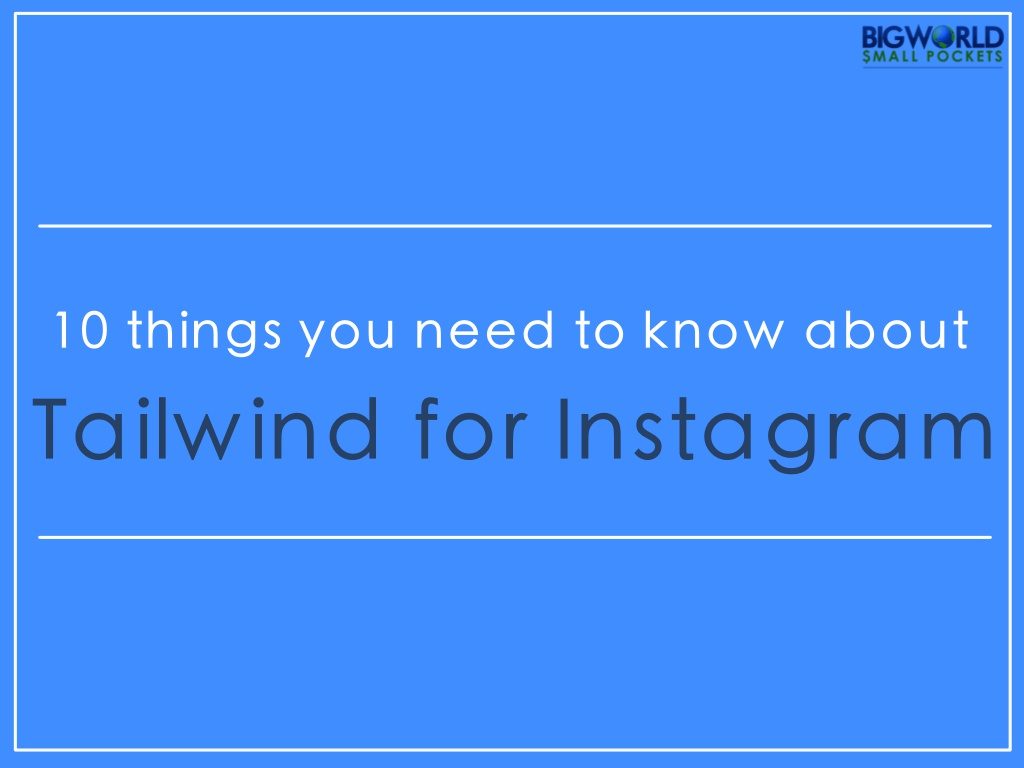
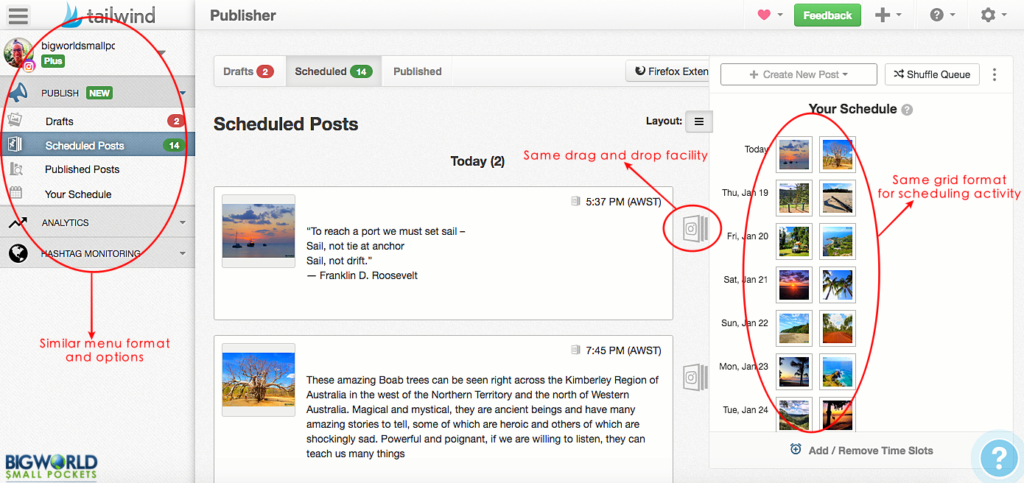

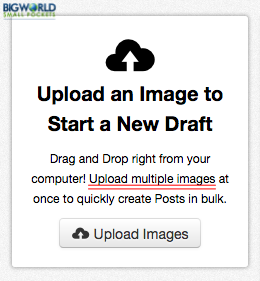
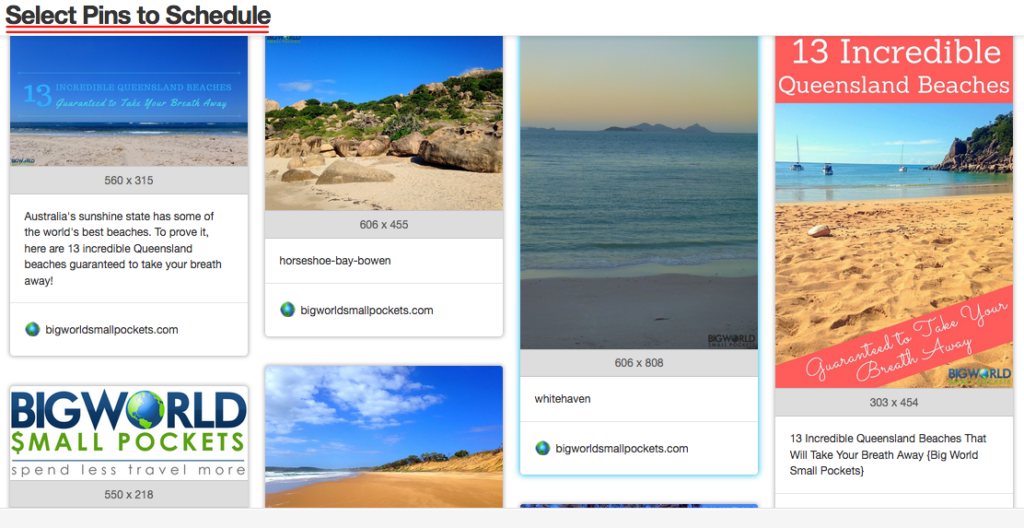
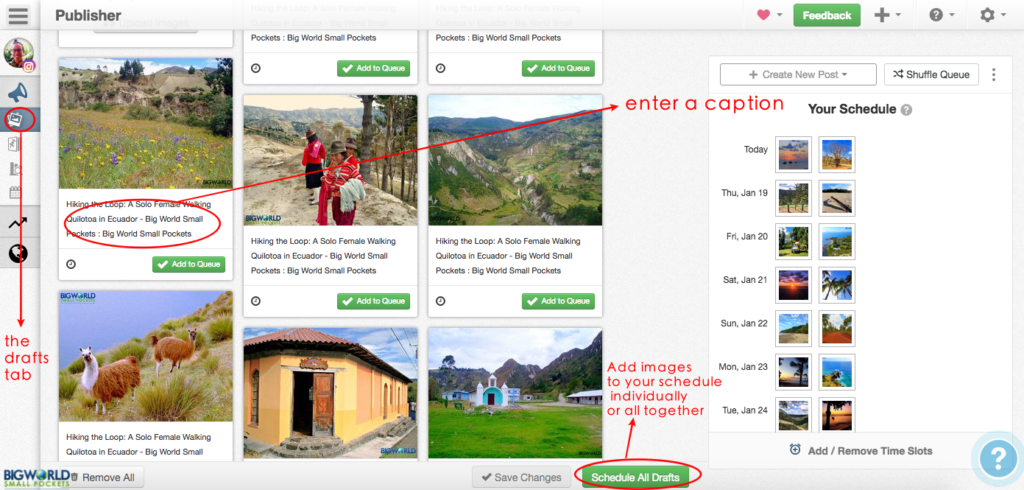
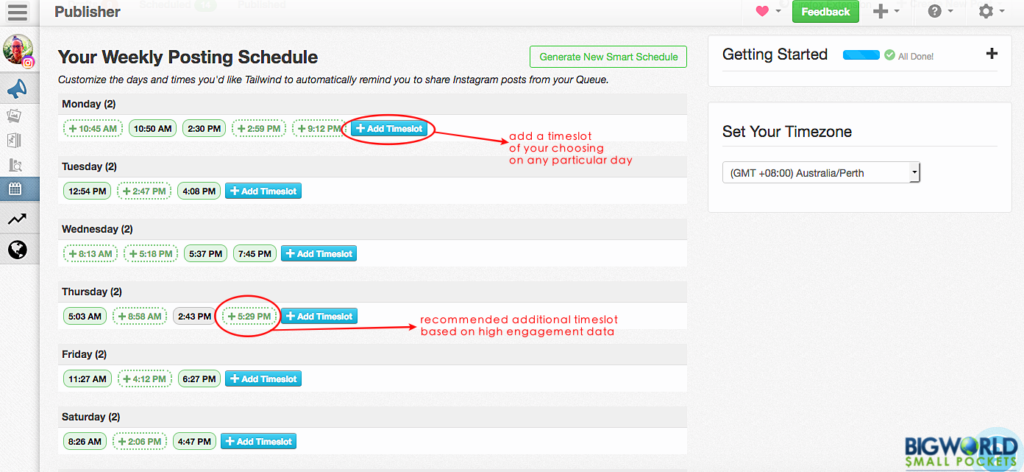
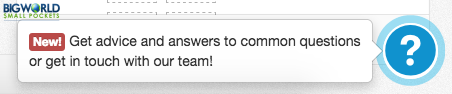
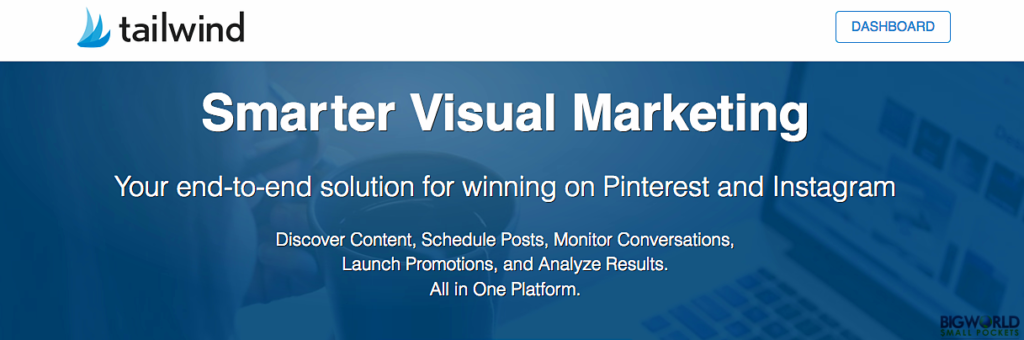
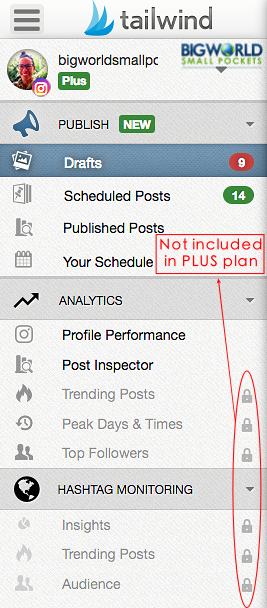
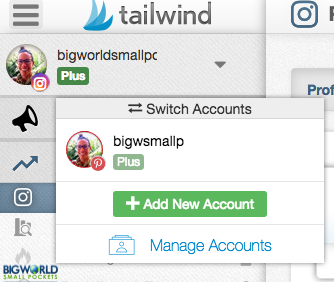
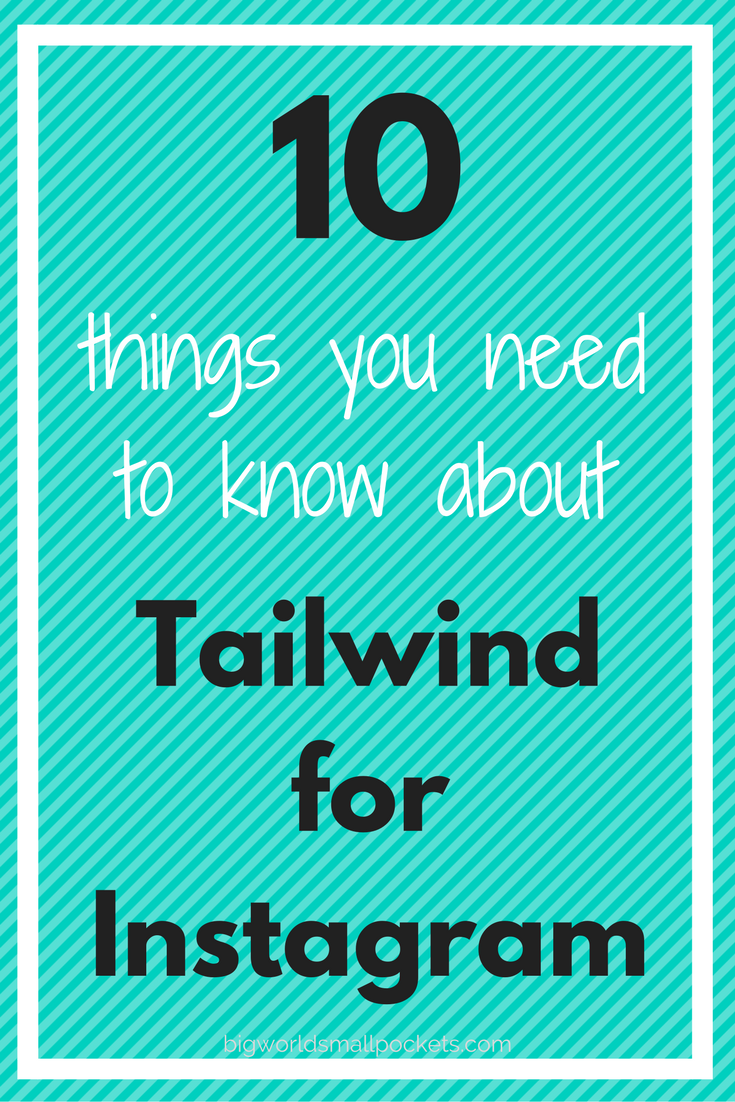
We are looking at scheduling Instagram pics this weekend so this post has really helped! I wasn’t sure which program to use but will definitely check out tailwind! Thanks again 🙂
Awesome Katie, so glad you found the piece useful and good luck with finding a scheduler that suits your style 🙂
This is amazing! I have used Tailwind for Pinterest and really loved it. Such a great idea to have it for Instagram too. Tailwind is a time saver and really easy to use 🙂
Sounds like you’re already fantastically clued up Chantell! It’s user-friendlessness and time-saving qualities are definitely 2 of the reasons I love Tailwind for Pinterest AND Instagram so much 🙂
This is incredibly useful and educational! I’ll have to check it out since I’m a last minute poster too. Thanks for sharing!
No problem Sally, glad I’m not the only one who is last minute!!
I love scheduling posts on Instagram – it makes everything so much easier! But I use the Later app. I do want to check out Tailwind for Pinterest though!
Hi Karin, yes I’ve looked into the later app too, but personally found Tailwind way easier! Either way, as you say, it’s great to schedule stuff ahead of time
I’m probably being a bit dumb here, but during my trial I’ve noticed you can pretty much post any image on the web to Instagram. Surely there are issues with copyright doing that?? I can’t find any articles in Tailwind’s help section or FAQs to address this.
Is that common practice now??
Hi Debs and thanks for your comment. Anything posted to Instagram needs to conform to copyright best practices as it would anywhere else on or off the web. As a starting point, you would always need to seek permission from the photographer to use their work and add any credits required. The vast majority of Instagrammers in my experience use their own photos on Instagram as this attracts their own audience. Any regramming etc should be done with the original user’s permission and a credit to their account in the caption at the very least. Does that answer your question? Please let me know if you have anymore
Question: Why do you like to put your hashtags in a comment? I haven’t heard of that before and want to make sure I’m not missing something. Thanks.
I just think they look better in the comments to be honest Ute – doesn’t clog up the caption and you still get your quota of 30 🙂
The automatic scheduling only works if you activate it through Facebook. I’ve jumped through all the hoops, set up a business account, only to discover this last glitch. I’m unwilling to use Facebook, and should not be surprised at these requirements, I’m very disappointed. Tailwind for Pinterest is very straightforward and easy to use. For Instagram, unfortunately not. Typical Facebook hidden requirements and questionable privacy.
Thanks for adding this valuable information Helen and sorry to hear this hasn’t worked for you. Steph
This is a great article. But honestly, for me ZeInsta is still the best for my Instagram needs.