Sorry regular readers, but this post is one for the bloggers! Yes, unless you’re a fellow online travel writer, details of how I organise my social media scheduling are probably going to be pretty dull.
Hopefully, if you are a blogger however, the following information is going to be pretty useful. I certainly know it’s the sort of thing I’m interested in – how other bloggers out there, particularly those in the travel realm, organise their social media scheduling. In particular, what tools they use, how often they do it and how much they pay!
Having been blogging here at Big World Small Pockets for about a year and a half now, I’ve come a long way since my baby footsteps on social media. Yes, before I started my blog I’d never even seen Twitter, let alone heard of Tumblr!
It’s been a steep learning curve therefore, but one I take pride in having been quite successful. Using my stats from just 4 major social media networks, I’ve now accrued a following of over 37,000 in 18 months and things are growing fast.
A lot of this is down to my social media scheduling routine, which helps me to stay present across a variety of medium, even when I’m busy relaxing or travelling or sleeping.
Social media success has a lot to do with maintaining presence and in the early days I would have given my right foot (metaphorically of course), to know how other bloggers went about it.
So, after much trial and error, and in a spirit of openness, here is how I currently organise my social media scheduling for Big World Small Pockets.
Related Posts
- How Tailwind Helped Double my Pinterest Referral Traffic in 5 Months
- The Best VPN for Travel
- 10 Things You Need to Know About Posting on Instagram with Tailwind
This page contains affiliate links meaning Big World Small Pockets may receive a small commission on any purchases at no extra cost to you.
#1 Twitter
Twitter was the first social media channel I really tackled hard as a new blogger and therefore the first that really led me to explore social media scheduling options full stop.
That’s because Twitter is a quick-fire, quick-expire social medium. Tweets flash in front of engaged audience eyes for perhaps a few minutes and then they are almost certainly consigned to Twitter history.
As such, maintaining an almost 24hr presence on Twitter is crucial to getting a lot of exposure. In my experience, failure to tweet consistently and regularly throughout the day can be a real setback in gaining followers and engagement.
So that’s why social media scheduling is especially key when it comes to Twitter. As such, I actually use 4 different programmes to help me get a 24hr presence on the network.
Hootsuite
The other way I schedule other peoples’ content onto my Twitter feed is via Hootsuite.
This is an excellent social media scheduling tool, which can be harnessed to provide services across a range of social media channels.
I only use the free version of Hootsuite (although you can get a free 30-day trial of Hootsuite Pro) and I only use it to tweet the content of others.
I enter the title and link to the piece, as well the twitter handle of the author, and then add it to the queue.
I generally have 5-6 pieces of content scheduled daily to tweet from Hootsuite.
I like the way it presents other people’s articles in my Twitter feed as it provides a bit of visual difference.
I also like to have a broader choice than Triberr provides, over what content from others I share on Twitter.
This is another reason why I find Hootsuite useful. The interface looks a bit technical, but is easy to get your head around the simpler functions.
And perhaps most helpful with Hootsuite, is the way it harnesses Twitter’s list function for organising groups of tweeters.
You can then create a ‘List’ column on your Hootsuite dashboard, which allows you to easily share and schedule content from others you’ve included in that list. I, for example have a list of ‘travel bloggers’ – in a similar way to Triberr.
As I only use the free version of Hootsuite, I don’t get much in the way of analytical features, but as I only share others’ content through it, this doesn’t concern me too much.
Buffer
Buffer is the main way in which I schedule my own content to Twitter.
It was, until very recently, the only social medium I paid for as well.
And for a long time I didn’t even do that!
Yes, until about 6 months ago I actually didn’t pay for any social media scheduling tools at all.
Instead, I just used the free versions of everything, including Buffer.
But then I went to attend a Vipassana Mediation retreat for 10 days and was unable to schedule the amount of social media needed to cover this offline period in advance. So I finally relented and switched to Buffer’s $10 Awesome Plan.
Since I’ve done, this I’ve never really looked back. I really like the simplicity of Buffer and the range of analytical tools it gives me.
I’m not a huge blogger, it isn’t my main source of income and I’m always pressed for time, so the facilities Buffer provides are pitched perfectly for my needs.
I schedule 6 tweets a day to go out from Buffer account which, as I said, are all from my own content.
These are set to tweet at peak times, that is, times I have identified as providing me with maximum impact. This is info I garnered from Buffer analytics.
I like that you can add a photo of your choice to accompany tweets sent from Buffer. I also like the analytics it provides, which is why I use it to tweet my own content, rather than Hootsuite.
The reason that I don’t combine the 2 on Buffer however – my own and others content that is – is that I don’t want to over-complicate the analytical data.
To be honest, I just want to see the level of engagement my tweets are getting.
Having to churn through a load of other peoples’ stuff to see this is annoying, so I separate the 2 by using Hootsuite and Buffer.
Buffer then makes it easy for me to reschedule or ‘rebuffer’ my tweets that are most successful.
I don’t have to wade through other peoples’ content to do this, but can clearly see the result of my own work without the need for complex investigation.
Live
I also try to tweet live at least once a day, but sometimes 2 or 3 times.
Posting a direct comment or photo helps keeps your Twitter audience engaged, giving voice to the person behind the profile as it were.
It also helps to break things up a bit and stops your Twitter page just becoming a list of articles.
#2 Facebook
With my lowest following, it must be said Facebook is still the nut I’m finding toughest to crack!
Nevertheless, I’ve got a fairly respectable 1700 followers, who respond particularly well to lifestyle travel articles and photos of my travels.
Buffer
When it comes to social media scheduling tools for Facebook, I use Buffer.
As a budget traveller I’m keen to get the most from my money and, as I’m already paying for Buffer, I figured I might as well use it to its full advantage.
In addition, I find Buffer’s interface easier for scheduling stuff when compared to Facebook’s own schedule faculty – it’s clearer and more simply laid out.
Buffer also provides a handy browser extension, which means no matter where you’re surfing the web, coming across useful articles, videos or pictures you want to schedule to your
Facebook page is super easy.
Just hit the Buffer symbol in the toolbar, edit the details and ‘add to queue’.
Live
I tend to share stuff twice daily on Facebook – normally a scheduled article in the morning and a personal picture, often shared live via Instagram in the evening.
These times hit my key Facebook audience markets of both Australia and the UK at peak times. Data I found out from using Facebook’s own analytical provisions.
#3 Pinterest
As any good travel blogger knows, harnessing the power of Pinterest is a powerful tool. As such, getting to grips with social media scheduling options for this fast growing network was essential for me.
Buffer
One of the reasons I initially paid for the Awesome Plan with Buffer was because it included a Pinterest scheduling capability.
Working across many of the major social networks, this made the $10 monthly plan a bargain.
I initially used Buffer to schedule both mine and others’ content to Pinterest.
However, I found the interface a bit clunky and slow for this. It was hard to get analytical data on my pins from it and hard to work out which boards were performing well.
As such, I dropped to using Buffer only as a tool with which to schedule my own content to Pinterest.
I found this way, I could keep a much clearer handle on how my pins were performing and also monitor which boards I was pinning them too.
I would schedule roughly 10 of my own pins to go out daily from Buffer to Pinterest.
I would then record information around the date they went out and which board I pinned them to on an excel spreadsheet. The purpose of this was to ensure I was not repeat pinning the same content to the same boards.
I used to repeat pin my content in a cycle, using the ‘rebuffer’ facility of this social media scheduling tool to keep the pins circulating in a constant loop.
Each time the loop came round, I would make sure the content was being pinned to a different board than that which it was pinned to last time.
As you might imagine from my tone however, this method did become very time-consuming to monitor and keep up with. It also provided me with no option of schedule others’ content to Pinterest (I was doing this all manually in real time).
As such, I started looking for other options.
Tailwind
So then I discovered Tailwind.
Ok, well I didn’t discover it, I’d actually been aware of Tailwind for some time but had decided not to fork out for the service and left it to one side.
Discovering Buffer for Pinterest was no longer working for me, I returned to Tailwind and took the free trial. After that I was hooked, so bit the bullet, and paid for the one-off annual fee to make use of the service.
And guess what? I’m so glad I did. My Pinterest engagement has really seen a dramatic boost since I started using Tailwind. In fact, after just 5 months, Tailwind has helped me double my Pinterest Referral Traffic!
Tailwind allows me to combine the scheduling of both my own and others’ content to Pinterest. And, best of all, it does away with the need for other spreadsheets, by cleverly flashing up a warning symbol if you’ve already pinned an image to a board before.
I now predominantly use Tailwind to pin all my Pinterest content. Scheduling roughly 30 pins per day, about 50% of which are from my own blog source. I’ve found this ratio works well for me.
I generally log on twice a week to Tailwind and schedule at least the content for the next few days in advance, making sure the spectrum of boards I pin to and content I pin is diverse and not repetitive.
Live
I also log on to my Pinterest live at least once a day – normally via my phone to pin a few pieces of content and to keep on top of any notifications.
Just enter your details below and I'll email it you - simple!
Information will be sent to the email provided above
#4 Instagram
An interesting creature, Instagram is, in some ways, the trickiest and simultaneously easiest one of them all.
Easy because, once you reach about 5,000 followers, your numbers continue going up with very little work on your behalf.
Hard because Instagram basically has to be live. This means you really can’t use social media scheduling tools alone to get content on Instagram. You have to be connected to a mobile device to do it.
Yes, ok, both Buffer and Hootsuite provide some level of Instagram scheduling, allowing you to save and schedule a photo, comment and accompanying hashtags in advance. But, you still actually have to have internet availability and be connected to your phone when the time comes to send out the post.
For this reason, I basically only Instagram live.
Live
I normally only post grid content on Instagram once a week.
Usually, this is in the evening when I have time to do it!
I post one photo from that day, or from my archives, adding comments and hashtags live.
Usually, I then share this picture on to both my Twitter and Facebook feeds automatically through the Instagram app, which wonderfully kills a few birds with one stone.
Sometimes if I’m travelling or have a lot of free time on my hands, I might increase my IG posts to twice a day, but I do believe it is important not to bombard followers on this medium.
SAVE IT TO PINTEREST!
So there you have it folks, all the ins and out of how I organise my social media scheduling across 4 major channels. I’ve laid the book bare, detailing exactly how I do stuff, so it would be great to hear from some other bloggers willing to do the same.
How do you schedule your social media? Let us know!

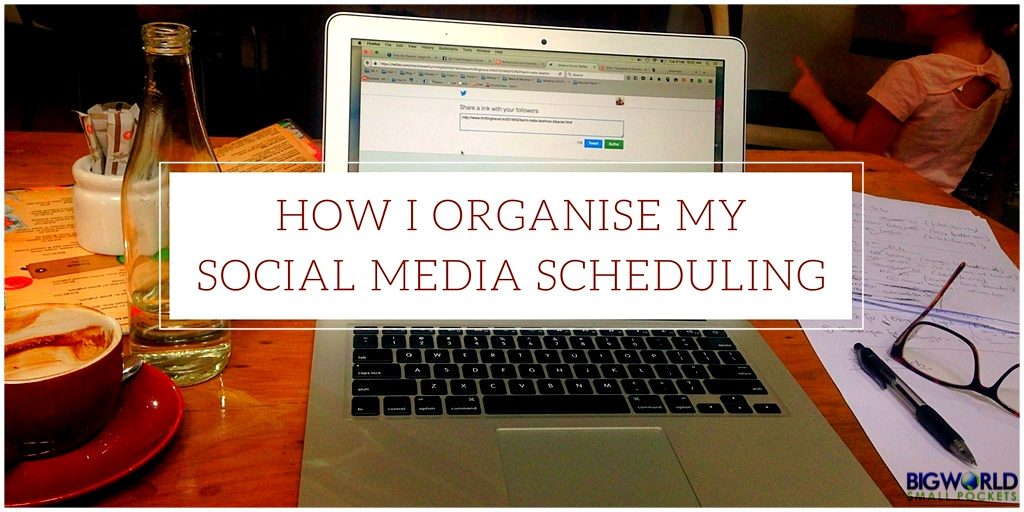



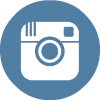

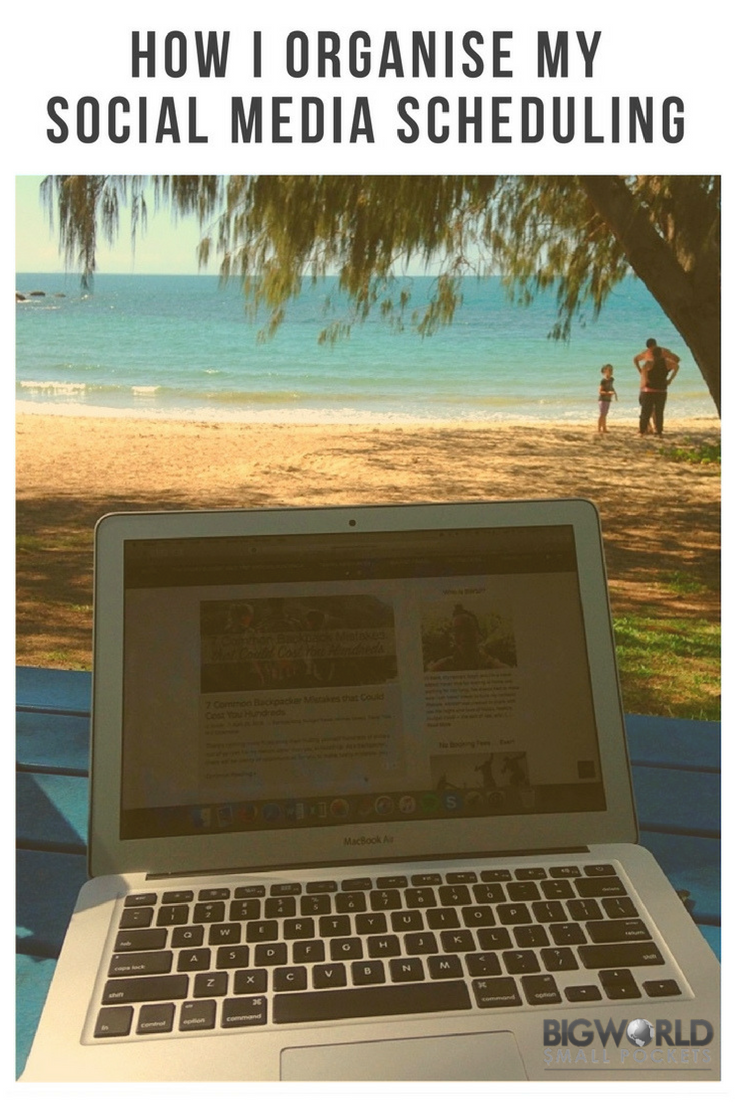
Great read and if I may add as an option to your list of sites for scheduling, I’m currently using socialdraft.com and it’s definitely keeping up with my excessive scheduling for my different clients. I found their calendar system more organised for my liking plus I can schedule instagram too which is cool when I’m on the go.
Oh nice Alexa, will check it out
Great article and quite insightful.
Thanks! How does it compare to the strategies you employ?
Ah I completely needed this! I literally have on my to do list: figure out how to use Pinterist. Great stuff! Thank you!
Thanks for stopping by Stephanie (great name!). Good luck with it all – it’s easy once you get the hang and I do recommend Tailwind for beginners too 🙂
Great post! I love sneaking a peak at how other people manage their SM. I really want to use hootsuite but I signed up for it on a computer at work and it was all in Korean- even after I signed on from my laptop with a VPN it was still in Korean and I can’t find the thing to change the language lol. I’ll need to look at that again because that’s a really good idea about using buffer and hootsuite together. I had also signed up for the “awesome plan” but cancelled it because the pinterest feature was a headache. I decided to go for boardbooster instead which I’m really enjoying! It’s not the most user friendly but my stats have improved since I started using it. As for facebook, I use their own scheduling feature as I’ve heard that the algorithm favours posts that aren’t scheduled by third parties… dunno if that’s true but it’s a handy feature anyway! I’ve been absolute AWOL on Instagram recently….. gonna get back on it this weekend I think, just need been feeling very inspired lol. Excited to try out the Instagram Stories too- really saves the headache of having to worry about Snapchat too! Anyways, thanks for sharing! You’ve inspired me to make a few changes in my SM game! 🙂
Awesome Nicole, thank you for sharing too and glad you find the post useful. It’s really interesting (and unsurprising I guess) that fb favour their own scheduled content – will have to look into this. Maybe run a comparison test for a week or so! Thanks for the inspiration 🙂
What do you think of Later for Instagram? A few bloggers have recommended it to me
Oooh hadn’t heard of that one, will have to do some research. I actually just learnt yesterday that Tailwind are to release some schedule software for Instagram, so will have to wait and see on that 🙂
Really insightful Steph! Good to see how established bloggers go about their business. I’ve seen a lot of your pins and wondered if you were constantly connected, but i see tailwind is the way. Keep up the great work 🙂
Certainly is Liam and I’m very flattered that you think me an ‘established’ blogger. I still think of myself as a beginner most days!
Don’t sell yourself short 😉
So kind Liam 🙂
Thanks you for this article ! I am just starting as a travel blogger and those tips will be useful to get my things organized 🙂
Awesome, so glad it will be helpful and thanks for taking the time to comment
Wow, you seem to be really organized! I admire that 🙂 I use hootsuite sometimes, later for IG and I´ve just recently started to try to improve my pinterest skills…how do you find time to search for all the interesting content you want to share? That is the difficult part for me…
Facebook groups are a great way to find content, aswell as Twitter / Hootsuite lists. I also have a lit of about 20 other travel blogs I check regularly for great content to share. It does take a lot of time, but you get speedier with practice!
This is so great Steph I am a beginner at all this and have absolutely no idea how it all works. This answers a lot of questions I have had about how you can travel and still keep up with all the digital nomad stuff. I am only on free wordpress.com at the moment and about to move across to another host. I want to start travelling next November, I am hoping to blog and eventually get a following. I am not expecting anything huge and just want to use as a diary and to stay connected with family to start with. Thank you so much for all this great information.
Wonderful Tammy, I’m so glad the post helped. It is a lot to get your head around at first I agree!
This was a really helpful article, Steph. I was wondering if you also use IFTT at all? I was doing but it seems to keep disconnecting at the moment which is a bit of a nuisance
Hi Suze, thank for the comment and glad you liked the article. No I don’t use IFTT at all, although I know many others do. For me it only seemed advantageous for the Twitter function and to be honest, I didn’t want to have ANOTHER social media tool jut for that!